If you own a John Deere lawn or garden tractor, it usually means you have a reliable machine and efficient working hours, but eventually, you will need John Deere replacement parts. Whether it’s routine maintenance items like an oil filter or mower deck belt, or a specific component needed for a repair, finding the exact part number can sometimes feel challenging. If you are a lawn tractor or garden tractor newbie, you may have trouble finding the compatible parts for your John Deere equipment. But don’t worry, to identify your very specific parts, John Deere provides a powerful online tool: the John Deere parts catalog.
But do you know how to navigate this resource? The JD catalog can make sure you get the correct components and empower you to handle more of your own maintenance and repairs. In this guide, I will show you exactly how to use the John Deere parts catalog efficiently.

Why Use the John Deere Parts Catalog?
In general, there are 4 reasons why you have to use the John Deere parts catalog to navigate to the parts you want:
- Accuracy: Get the precise part number designed for your specific tractor model and serial number range.
- Convenience: Access detailed diagrams and parts lists 24/7 from your computer.
- Self-Sufficiency: Find parts yourself without solely relying on dealer knowledge, especially helpful for DIY repairs or sourcing parts online.
- Comprehensiveness: Look up everything from common maintenance parts to intricate components within hydraulic or electrical systems.
Method 1: Finding Routine Maintenance Parts (The Easy Way)
This is often the quickest method for common items needed for yearly service.
- Navigate to Owner Information: Go to the official John Deere website. Find the “Parts & Service” section, and then look for a link related to “Owner Information” or “Manuals & Training.” (Website layouts can change, but the general path involves finding owner resources.)
- Select Your Equipment: Choose your equipment category (e.g., Lawn Tractors, Compact Utility Tractors).
- Choose Your Series/Subcategory: Narrow it down by series (e.g., 100 Series, X300 Series, X700 Series). Select the specific prefix or range that matches your tractor.
- Select Your Model: Click on your exact tractor model (e.g., S180, X739, X758).
- Find Maintenance Information: On the model-specific page, look for sections like “Maintenance Parts,” “Parts Diagram,” or links associated with your mower deck size (if applicable).
The Maintenance Reminder Sheet:
For many models (especially those with standard mower decks), you’ll find a link to a “Maintenance Reminder Sheet.” This is an incredibly useful, often single-page PDF document.
- What it includes: Common maintenance parts like oil filters, air filters, fuel filters, spark plugs, mower blades, and belts, along with their part numbers.
- Also lists: Fluid types (like engine oil grade) and capacities.
- Benefit: You can print this sheet and keep it handy for quick reference whenever you need routine parts.
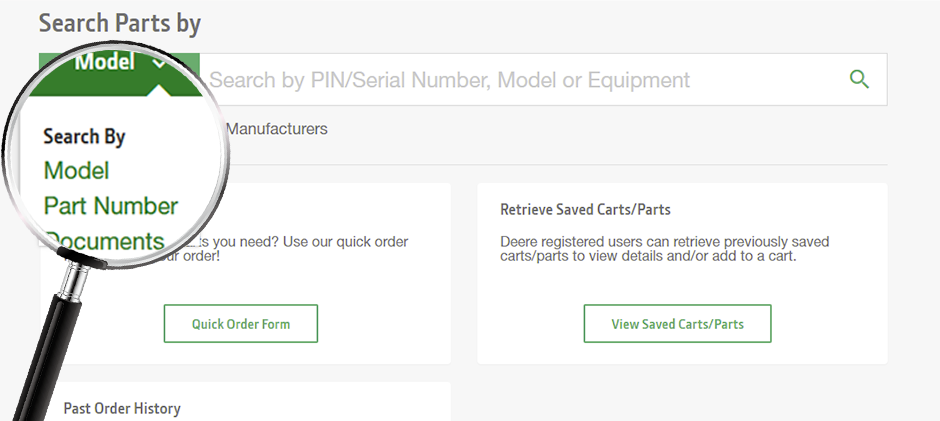
Source: https://partscatalog.deere.com/jdrc/
Here’s a sample of information you might find on a Maintenance Reminder Sheet:
| Item | Part Number (Example) | Details (Example) |
|---|---|---|
| Engine Oil Filter | AM125424 | – |
| Air Filter | MIU14395 | Primary Element |
| Mower Blades | M170642 | High Lift (Set of 3 for 54″) |
| Deck Belt | M163991 | Blade-to-Blade (54″ Deck) |
| Engine Oil | TY22029 | Turf-Gard 10W-30, 2.8 qts |
Method 2: Diving Deep with the Full Parts Catalog Search
When you need a specific, non-maintenance part or want to see detailed breakdowns of assemblies, the full parts catalog search is the way to go.
- Access the Catalog: From the John Deere website’s “Parts & Service” section, navigate to “Parts,” then look for a link like “Search Parts Catalog” or “Find Parts.”
- Perform Your Search: You have several options:
- Model Number: Often the most reliable method (e.g., X739, S180).
- Serial Number: Can be very specific, but sometimes yields inconsistent results.
- Equipment Name: Less precise, but can work.
- Part Number: If you already know a specific part number, you can search directly for it.
- Select Your Model: Choose your machine from the search results.
- Browse Categories & Diagrams: The catalog breaks the tractor down into major systems (e.g., Engine, Electrical, Hydraulics, Frame, Wheels, Mower Deck, Attachments). Click a category to see diagrams of detailed parts.
- Identify Your Part: The diagrams show exploded views of assemblies with numbers pointing to each component. Below the diagram, a list details each numbered item:
- Part Number
- Description
- Quantity needed for that specific assembly
- Notes (sometimes indicating serial number breaks or options)
- Price (often reflects dealer pricing and can vary)
This method is perfect for finding parts like:
- Hydraulic hoses, fittings, or O-rings
- Electrical switches, sensors, or wiring harnesses
- Specific bolts, nuts, or brackets
- Components for the 3-point hitch
- Different wheel and tire options
Method 3: Locating Parts for Attachments and Accessories
Finding parts for tow-behind equipment or other attachments often requires searching by the name of the accessory in the main parts catalog search.
- Search by Name: Enter the attachment name (e.g., “aerator spreader,” “thatcher Ator,” “snow blower”).
- Select the Correct Attachment: Choose the specific model/size from the results.
- View Diagrams: Just like with the tractor, you’ll get detailed diagrams and parts lists for the attachment.
Cost-Saving Tip: Many John Deere attachments (especially tow-behind types) are manufactured by other companies like Brinley. Sometimes, common wear parts (like tines for an aerator or chains/shields for a spreader) might be available directly from the original manufacturer’s website at a lower cost than the John Deere branded equivalent. It’s worth cross-referencing if you identify a shared part.
Important Tips and Considerations
- Serial Number Breaks: Pay close attention to notes in the parts list! Sometimes parts changed mid-production. Notes like “(A) -XXXXXX” or “(B) XXXXXX-” indicate parts specific to certain serial number ranges. Ensure you select the part corresponding to your tractor’s serial number.
- Cross-Referencing: For some components (like wheels on X700 series tractors), parts used on older models might still fit newer ones, even if not explicitly listed on the newest model’s page. This requires careful comparison of part numbers across different model years in the catalog.
- Pricing: Prices shown are typically dealer list prices and can vary. Use the part number to shop around at different dealers or online parts suppliers.
- Complexity: Diagrams for systems like electrical harnesses or complex hydraulics can be challenging to interpret. Take your time and double-check that you’re identifying the correct component.
- Website Changes: John Deere occasionally updates its website layout. The core principles of navigating to parts via Model or Catalog Search generally remain, but specific menu names might change over time.
You may also be interested in: How To Replace Injector Nozzles For John Deere Tractor?
How To Replace Led Lamp For John Deere 4055 And 4250 (Step By Step)
Are there any special warranties for John Deere Parts?
Conclusion
The John Deere Parts Catalog is an indispensable online resource for any John Deere lawn and garden tractor owner. Whether you need simple maintenance parts like an oil filter or are tackling a complex repair requiring specific OEM parts, mastering these search methods empowers you to find exactly what you need accurately and efficiently.
Need high-quality replacement parts for your John Deere? At Fridayparts, we offer a wide selection of JD components, including filters, hydraulic components, engine parts, and more, often at competitive prices. Use the part number you found in the catalog to easily search our inventory at Fridayparts.com and keep your tractor running strong!
